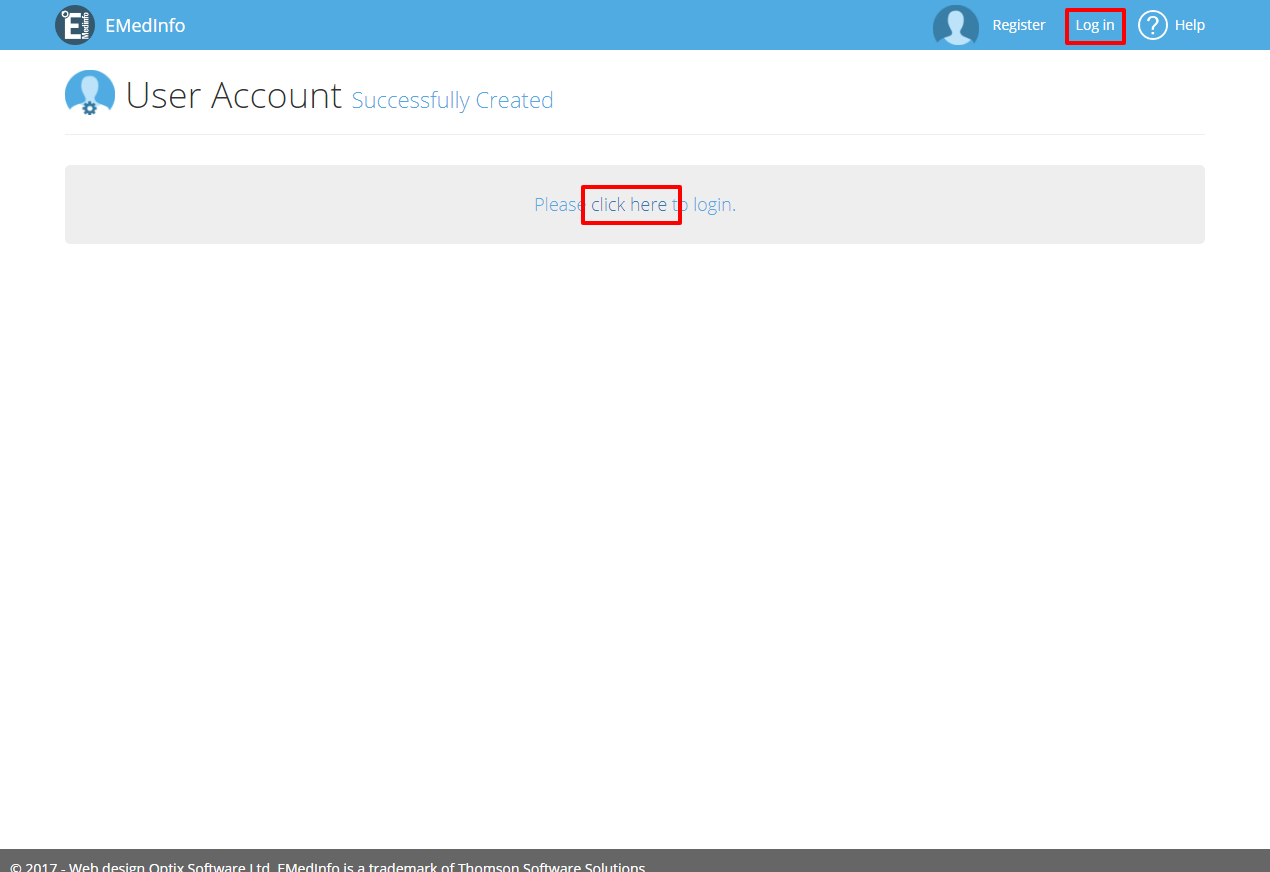Registration
Account Settings
Users can create a new account and begin using EMedInfo by selecting the 'Register' option.
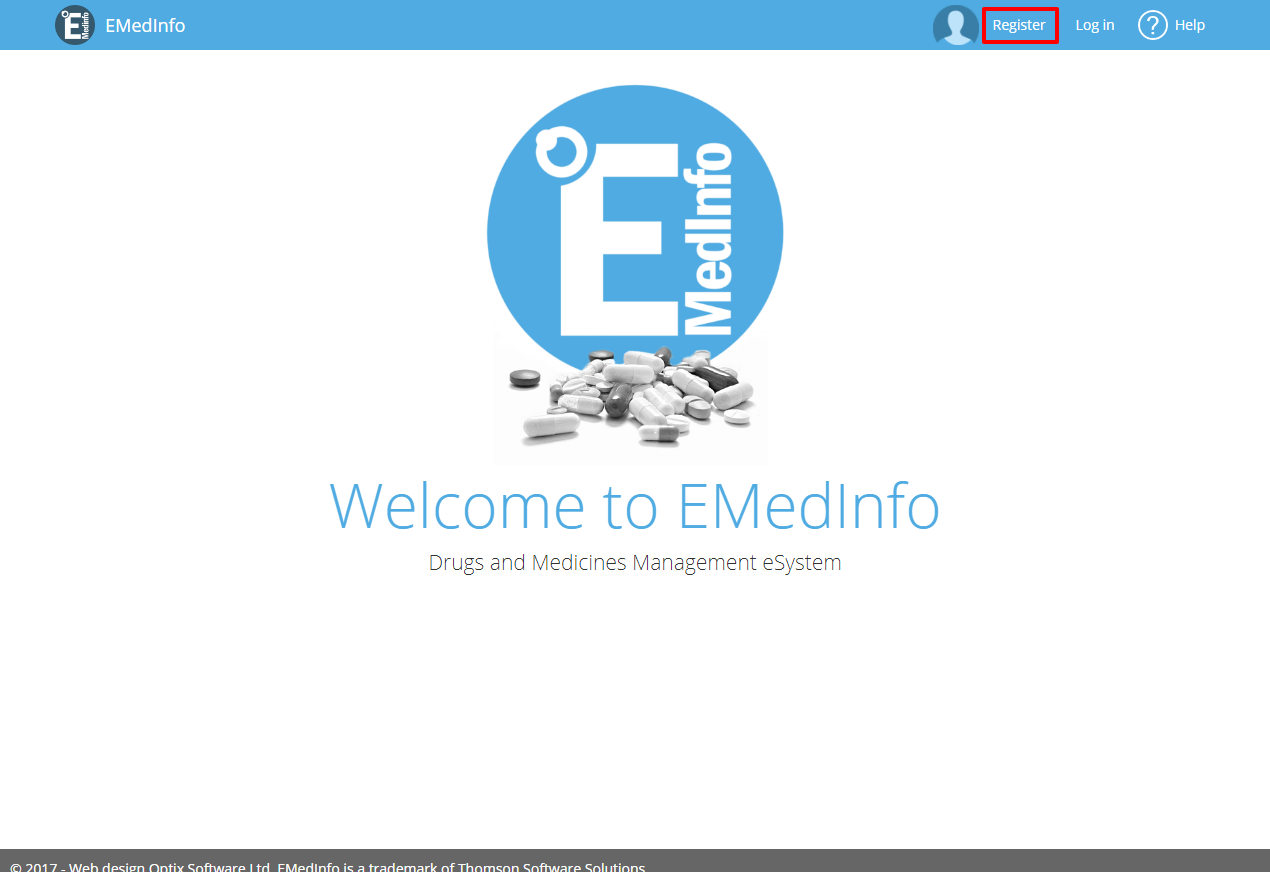
A unique email address is required where the user can currently receive emails.
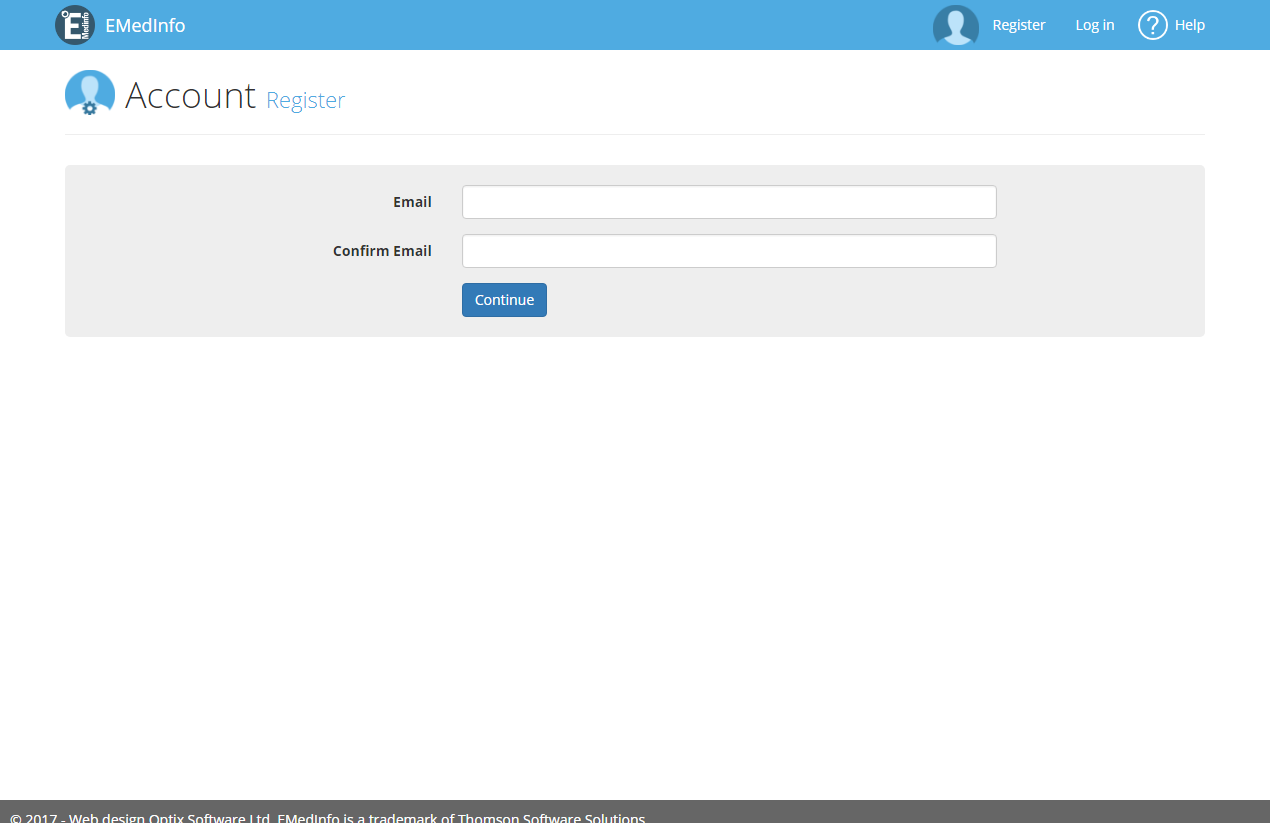
All of the account details are required with the exception of 'Phone Number'. Adding a valid mobile phone number allows account verification details to be sent by text message. The user's address can either be looked up using the postcode's 'Find Address' option or entered manually.
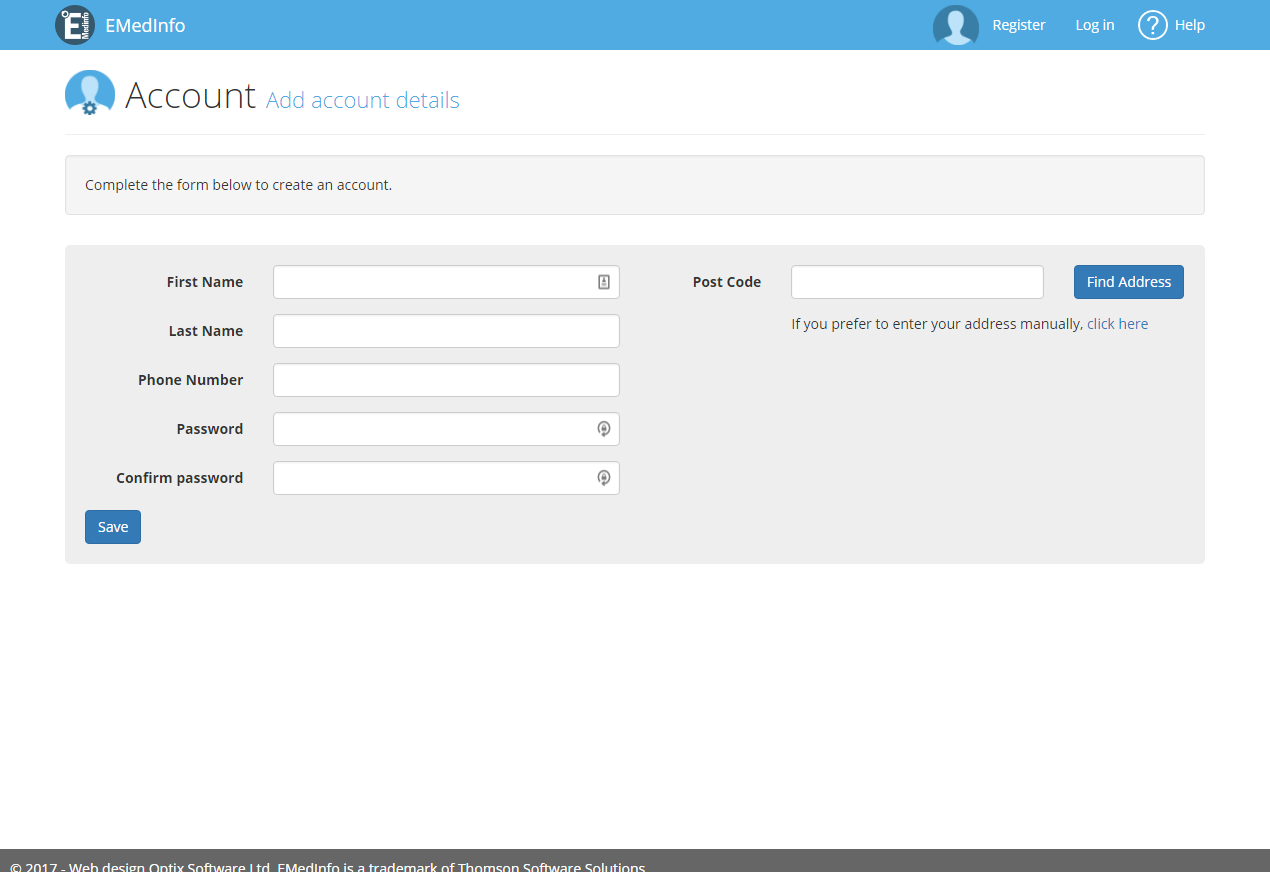
The verification code which has been sent via email must be entered before account creation can continue. If the user wishes, the verification code can be sent out again as a text message by entering a valid mobile phone number and selecting 'Send Code'.

Valid bank account details are required for the user. Please read the Direct Debit details on the form.
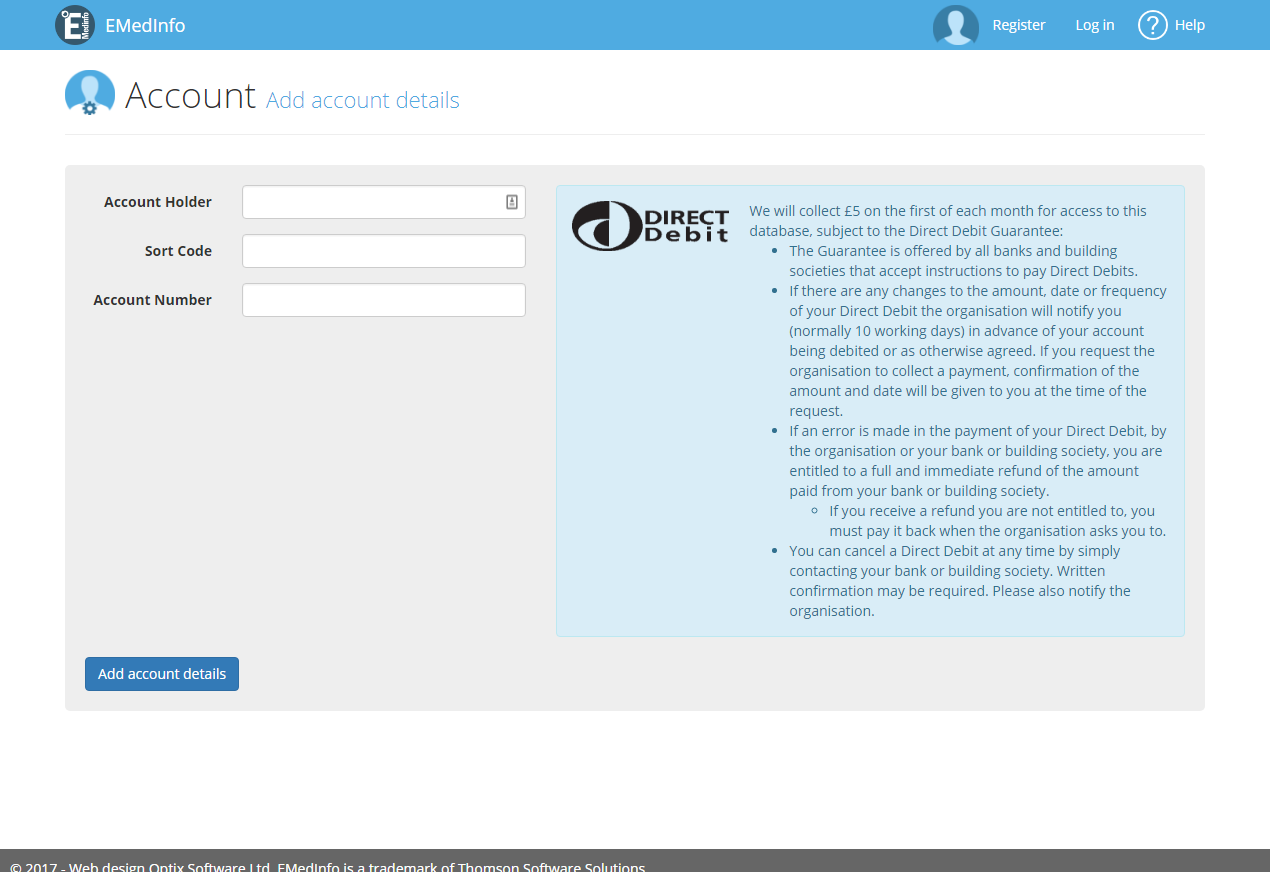
Once account creation is complete the user should be able to log in.